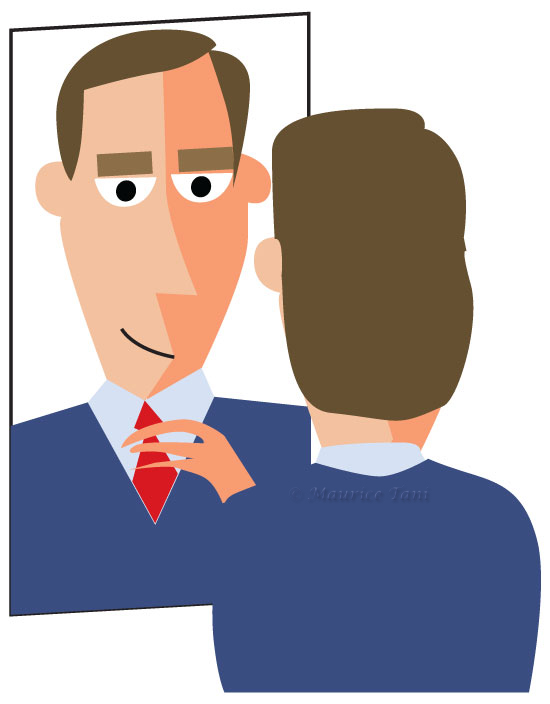Last time out, we went over the core technical aspects of preparing for an online video interview. Hopefully since then, you’ve gotten more familiar with your chosen video sharing software. Now, let’s take a look at the human, physical side of the equation.
It’s important to understand how you are seen on screen during this interaction. It starts by knowing how to set up your camera, where and how to sit, and how to make yourself look as good as possible. Presenting yourself in the best possible light can be the difference between an online chat and an invitation to a job.
If you can, set yourself up in a quiet space, or at least one that you can close off to the rest of your home to minimize extraneous noise and interruptions. Optimally, the space should have a lot of natural light, as well as some lights that you can control. Try to place your seat so that your back is to an uncluttered space or wall. I don’t recommend using the backgrounds that are part of the software to enhance the image of your location as they can create unwanted visual artifacts that are an annoying distraction to your interviewer.
Aim your camera directly at your head. You don’t want an extreme angle aiming up or down on your face. You want your “shot” to be as straight on as possible because it most closely resembles in-person face-to-face contact. If you’re using a laptop, smartphone or tablet, you can use a stack of books to support your device and bring its camera closer to eye level. Same rule applies if you’re using an external webcam, or camera built into your monitor; raise the height of the camera up or down – or your chair up or down – as needed to achieve the most direct alignment between the camera and your face.
Most webcams, whether built into your laptops or monitors, or external ones, do not permit easy access to controls for zooming in or out. If you know how to access those controls, give them a try, particularly if doing so will aid your comfort with your image and positioning. Regardless, it is important for you to position yourself to control how much of your body is seen by the person on the other end of your connection.
Your best image for this occasion is an upper torso shot, meaning you want your camera to capture you from the middle or upper part of your chest to a few inches over the top of your head. You do not want to present an image of just your head filling up the entire screen. Move your chair either a little closer or further away from the camera to frame yourself for this type of image.
Now that your camera angle is correct and you’ve discovered the best way to frame yourself, let’s put some light on your face. Lighting can be tricky and impose many problems, but it isn’t that complicated an issue to resolve for these purposes. Your webcam likely has an auto iris function that adjusts light to some degree, but few provide their own illumination, so it’s up to you to make sure you have enough light on your face.
Let as much natural light into the room as possible as it will provide the most natural look to your face. If the room doesn’t get a lot of light from the outside, turn on ceiling lights and, if possible, position a small desk lamp or task light behind your camera to project light onto your face. Ultimately, you want your light to come from in front of you or from the side, not directly above you. Direct lighting coming from above can produce unflattering shadows on your face.
For even better lighting, if you have them, place two small lamps with “soft white” bulbs of similar size and wattage (60 watts or equivalent) to provide balanced illumination to both sides of your face, each at about a 45 degree angle. If you expect to be spending a lot of time on video calls (hopefully not too many for interviews!), you could invest in a one of the products designed for lighting your face during video calls. There are small tube lights that mount on the top of your monitor, and “ring lights” that surround your webcam. Neither is particularly expensive and they are a nice addition to your video toolbox.
You’re almost ready to go live! Make certain that what you are wearing is appropriate for the job you are applying for. Yes, in the age of Covid, we’ve all gotten a bit lax in our attire, but for a job interview, make the extra effort to look neat and professional. Choose a shirt or top with a color that compliments or contrasts nicely with your skin tone, and try to avoid busy patterns as they can create video artifacts you don’t want.
Sit up, look straight into your camera, and try to relax so you can present your best, confident self. If you’ve done your usual pre-interview preparation of researching the company, putting together a few relevant questions to ask your interviewer, and memorized your PAR statements so you can address your qualifications succinctly, you should be ready for your close up on the small screen.
Oh, and one more thing. Please put on some pants!