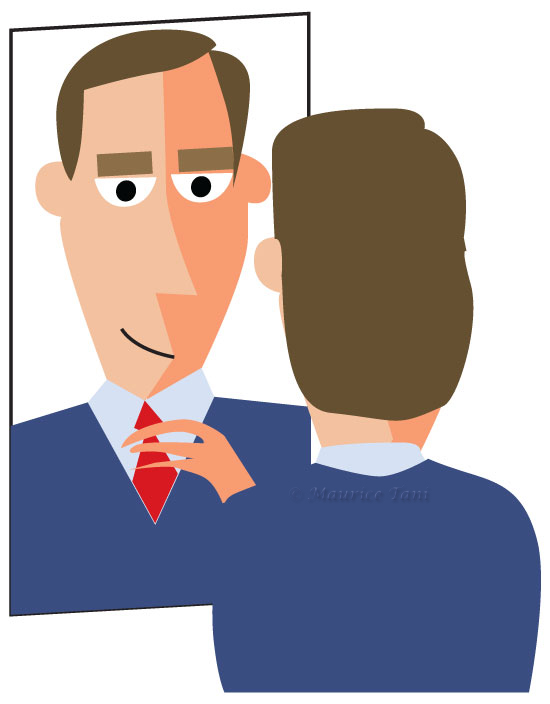As discussed in the last post, where your interview takes place presents considerations beyond your ability to succinctly answer questions. This is also true for interviews that take place over video chat or the phone. Though in-person interviewing will eventually return in greater numbers, this past year has clearly demonstrated the need for job seekers to be prepared for remote interviews.
Tools that connect users via video are more numerous, much improved and readily available. But up until the Covid 19 Pandemic shuttered businesses video interviews were the exception as employers used them mostly to assess job candidates who lived out of town. Although some businesses are starting to reopen, online interviewing will remain a dominant tool for on-boarding new hires for the foreseeable future.
When preparing for an online interview, there are a variety of considerations that are within your control, and a few that are not. Thankfully there are steps you can take to minimize problems.
Video over the internet is an amazing technology but there are a number of places where problems can arise. Parties on both ends of a video call need to have a strong and consistent connection to the internet for the best results. If you’re on a slow-speed connection or dealing with spotty WiFi, what others will see of you will be choppy and stuttering, with break-ups of the audio and video making comprehension of questions and conversation very difficult. But even if both parties have strong, consistent high-speed connections, network traffic and other problems including weather can affect the quality of your video stream.
Typically, a wired connection will give you the best transmission and reception results, as they are generally more reliable than WiFi, and can offer faster speeds. If WiFi is how you access the ‘net, try to minimize the number of devices on the same network connection at the same time as your interview. If you’re doing your interview from a café or a library, you won’t have any control of who else is on the network with you (or the amount of ambient noise and distractions!). However, at home you can ask the other members of your household to turn off their devices (phones, tablets, games, etc.) and connections to the ‘net for the duration of your video interview so that you’ll have as much bandwidth as possible. And while you’re at it, make sure all unnecessary windows are closed on the device you’re using for your interview too.
The specific tech you use for a video interview will also play a role in the quality of your interaction with a prospective employer. The video camera on an older computer or tablet may not provide as clear and sharp an image of you as the sensors on a newer unit. The latest smart phones produce beautiful video but the person/people you’re talking with will appear very small, compared to the larger image the employer will see of you on a desktop monitor.
There are some steps you can take to improve the quality of your video image. First, make sure the lens to the video camera (built-in or external) is clean. Use some 90% isopropyl alcohol on a cotton swab to wipe grime off of the lens, and then use a clean, dry swab to remove any excess moisture. Next, if you’re using an external web cam, make sure the connectors are clean and free of debris. Again, using alcohol and cotton swabs, wipe off the connectors on the plug end and the receptacle end that goes into your computer. Dirt can collect in these little places and turn a stable connection into a crappy one.
Once you’ve cleaned your camera’s lens and connectors, turn on your computer/tablet/phone and the software you will use for your video interview. Most video sharing software packages work similarly and allow you to make sure you have a good video image and audio connection before you start your important online meeting. These tools allow you to preview how you will look and sound to others and empower you to make your best online presentation.
Other tech that will affect the quality of your video at home include the modem and router that connect your computer to the internet, either through WiFi or a wired connection. Because Internet speeds and the related protocols are constantly changing, if your router is more than 3 years old, it might be time for an upgrade. An older router will become a bottleneck for your connection if it is incapable of matching the speed capabilities of your devices. Your Internet Service Provider (ISP) should be willing to swap out your old modem and router for an updated model, possibly at no additional cost.
Video sharing programs allow you to preview how you’ll look and sound to others before your video call is connected, so familiarize yourself with the basic settings of your chosen program so you can make any necessary adjustments to present the best image and sound possible. These programs are pretty automated, setting video light levels and audio volume levels that you can leave alone, or adjust to personal preferences if you’re comfortable doing so. Set the microphone level so your voice is clear and easily understood. If you generally speak very softly, an increase to your mic’s level will make it easier for your interviewer to understand everything you say. Set your volume playback level loud enough for you to hear others clearly, but not so loud as to cause feedback. If you need the volume boost, wear headphones or ear buds to avoid accidentally triggering a feedback squeal. Admittedly, headphones and ear buds are not particularly elegant, but they are common tools. So if you need them, use them.
That covers most of the technical side of the online interview. In the next post we’ll cover some of the physical aspects of interviewing online so that you’ll be even better prepared for your appearance on the small screen.